Additional Personas
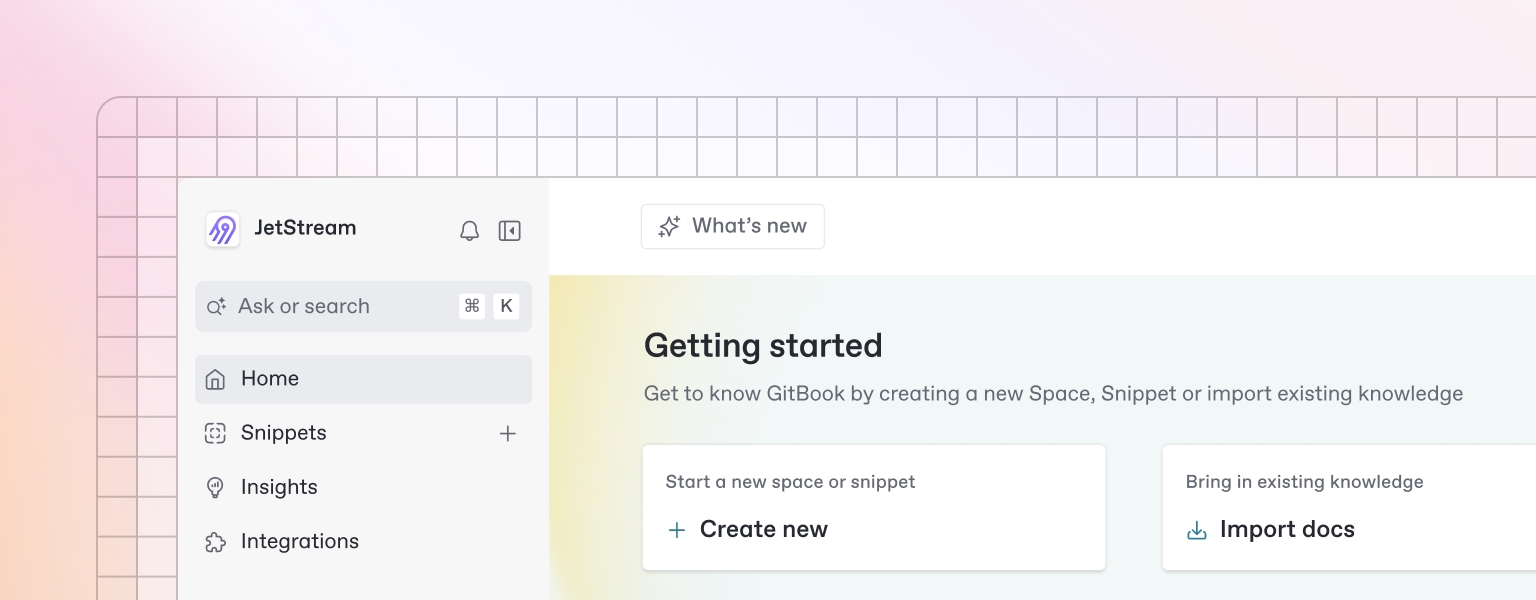
Generating Additional Personas
When to Generate Additional Personas
Missing User Types: Initial generation didn't cover all user groups
Edge Cases: Need personas for less common user scenarios
Stakeholder Feedback: Team identified additional user types
Project Evolution: Project scope expanded to include new users
Additional Personas Generation Process
Click "Generate Additional Personas" button
System generates 2-3 additional personas
New personas added to existing collection
Progress indicator shows generation status
What Additional Personas Include
Complementary Users: Users who interact with primary personas
Edge Case Users: Less common but important user types
Power Users: Advanced users with specific needs
Supporting Roles: Users who enable primary user success
Additional Persona Types
Common Additional Persona Categories
Power Users
Characteristics: Advanced technical skills, high usage frequency
Goals: Efficiency, customization, advanced features
Pain Points: Limited advanced options, complex workflows
Technology: High comfort level, prefers desktop applications
Casual Users
Characteristics: Basic technical skills, occasional usage
Goals: Simplicity, quick results, minimal learning curve
Pain Points: Complex interfaces, too many options
Technology: Mobile-first, prefers simple interfaces
Administrative Users
Characteristics: Management role, oversight responsibilities
Goals: Monitoring, reporting, user management
Pain Points: Lack of visibility, limited control options
Technology: Dashboard-focused, needs comprehensive reporting
Support Users
Characteristics: Help users succeed, troubleshoot issues
Goals: User success, problem resolution, knowledge sharing
Pain Points: Limited access to user data, unclear error messages
Technology: Needs diagnostic tools and user activity logs
Managing Multiple Personas
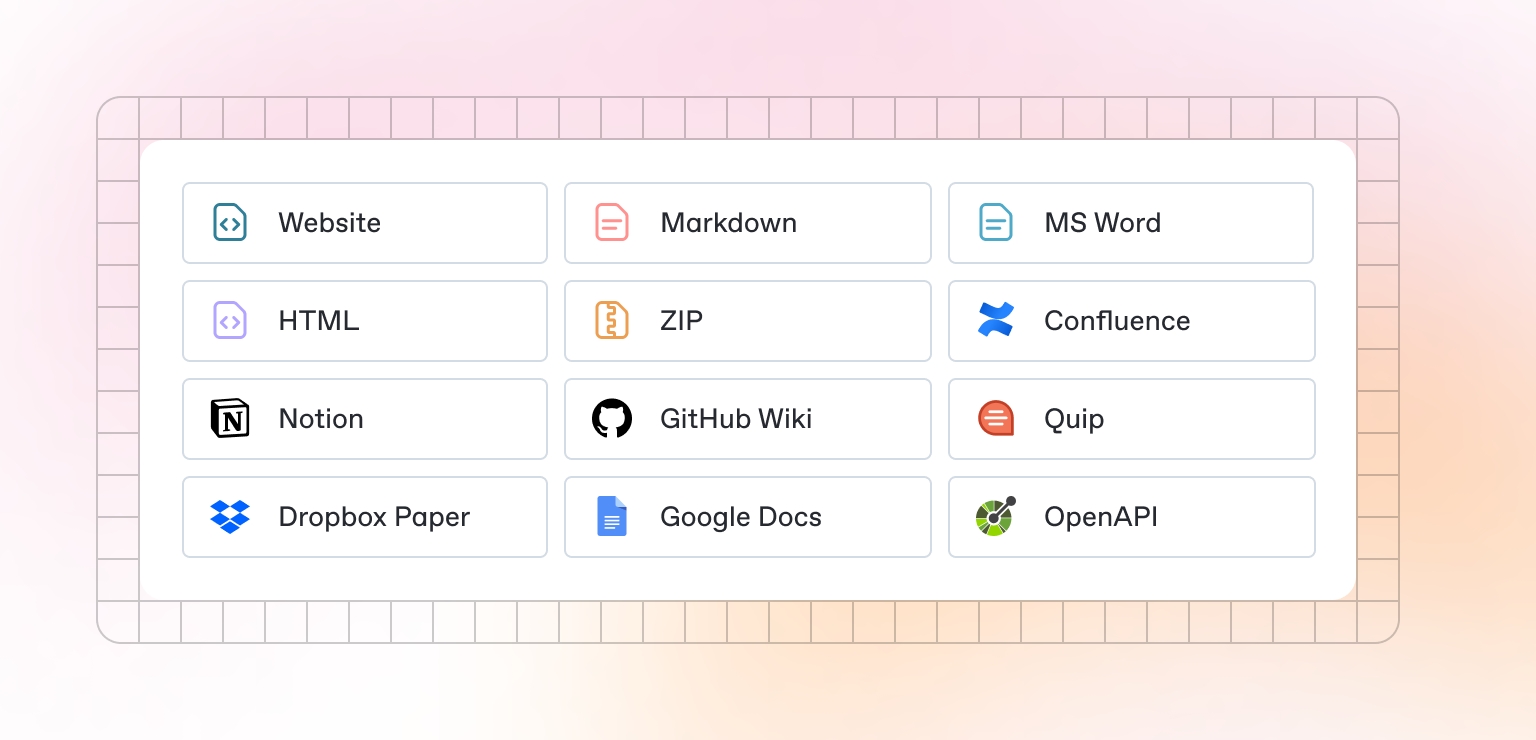
Persona Organization
Sorting Options
By Name: Alphabetical order
By Role: Grouped by user role
By Creation Date: Most recent first
By Priority: Primary to secondary users
Filtering Options
By Role: Filter specific user roles
By Demographics: Age, location, occupation
By Technology: Device preferences, tech comfort
By Goals: Specific goal categories
Search Functionality
Search by Name: Find specific personas
Search by Role: Find personas by job title
Search by Goals: Find personas with specific objectives
Search by Pain Points: Find personas with similar challenges
Bulk Operations
Multi-Select Actions
Select Multiple Personas: Use checkboxes to select personas
Bulk Edit: Modify multiple personas simultaneously
Bulk Delete: Remove multiple personas at once
Bulk Export: Export selected personas
Batch Operations
Duplicate Selected: Create copies of selected personas
Merge Similar: Combine personas with similar characteristics
Archive Inactive: Move unused personas to archive
Export Subset: Export only selected personas
Persona Validation and Refinement
Reviewing Additional Personas
Validation Checklist
Relevance: Do personas represent real users?
Completeness: Are all important user types covered?
Accuracy: Do personas match your understanding?
Uniqueness: Are personas distinct from each other?
Refinement Process
Compare with Initial: Look for overlaps and gaps
Stakeholder Review: Get team feedback on new personas
User Research: Validate against actual user data
Iteration: Refine personas based on feedback
Persona Relationships
Mapping Connections
Primary vs Secondary: Identify main and supporting users
User Journeys: How personas interact with each other
Dependencies: Which personas enable others' success
Conflicts: Where persona needs might conflict
Relationship Visualization
Persona Map: Visual representation of persona relationships
User Journey Overlap: Where personas share common paths
Interaction Points: How personas influence each other
Success Dependencies: Which personas are critical for success
Quality Assurance
Persona Quality Metrics
Completeness Score
Basic Info: Name, role, demographics
Goals: Clear, specific objectives
Pain Points: Realistic challenges
Behaviors: Detailed interaction patterns
Uniqueness Score
Distinct Goals: Different from other personas
Unique Pain Points: Specific challenges
Different Behaviors: Distinct interaction patterns
Varied Technology: Different tech preferences
Persona Validation Tools
Automated Checks
Completeness Validation: Ensure all fields are filled
Uniqueness Detection: Identify similar personas
Goal Clarity: Check for specific, actionable goals
Pain Point Realism: Validate realistic challenges
Manual Review Process
Stakeholder Review: Team evaluation of personas
User Research Comparison: Match against real user data
Market Validation: Compare with industry standards
Iteration Planning: Plan improvements and refinements
Export and Sharing
Persona Export Options
Individual Export: Export single persona
Bulk Export: Export multiple personas
Complete Export: Export all personas
Custom Format: Choose export format and fields
Sharing Personas
Team Sharing: Share with project team
Stakeholder Review: Share with business stakeholders
Client Presentation: Share with clients or partners
Documentation: Include in project documentation
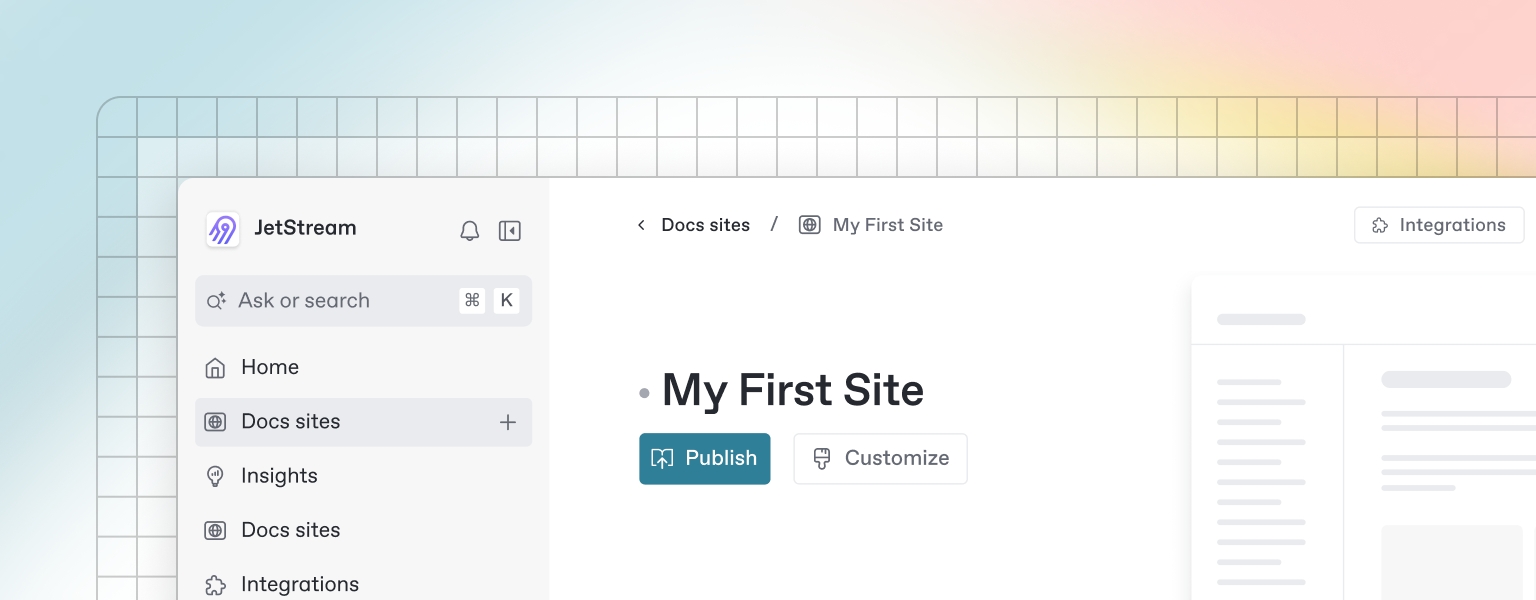
Last updated
Was this helpful?

