Initial Personas Generation
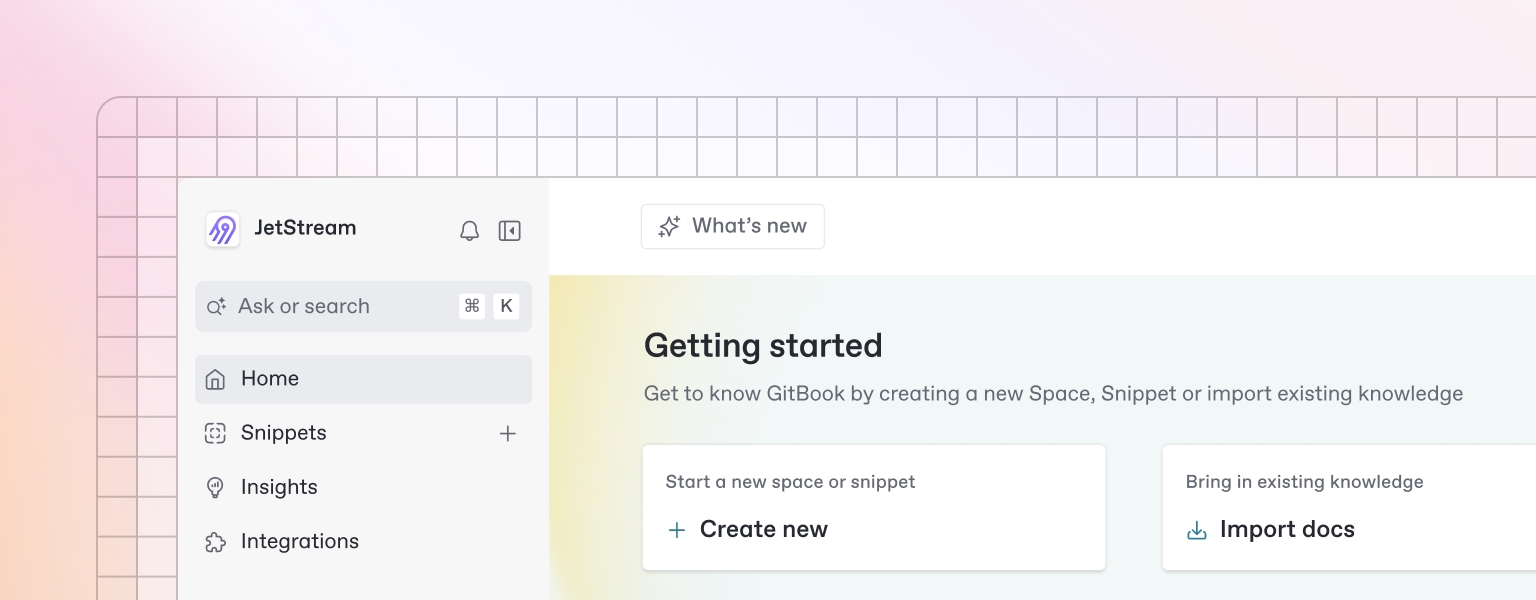
Accessing Personas Section
Navigation to Personas
Navigate to project sidebar
Click "Personas" tab
View empty personas page
Personas Page Layout
Header Section:
Title: "User Personas"
Generate Button: Primary CTA for new generation
Add Persona Button: Manual persona creation
Content Area:
Persona Cards: Individual persona displays
Empty State: Message when no personas exist
Generating Initial Personas
Personas Generation Process
Click "Generate Personas" button
System analyzes project description
Real-time generation progress displayed
Generated personas appear as cards
What Gets Generated
Primary User Types: Main user groups identified from project description
Demographics: Age, location, occupation details
Goals: What each persona wants to achieve
Pain Points: Challenges each persona faces
Behavior Patterns: How each persona typically behaves
Technology Usage: Tech comfort level and preferences
Individual Persona Card Structure
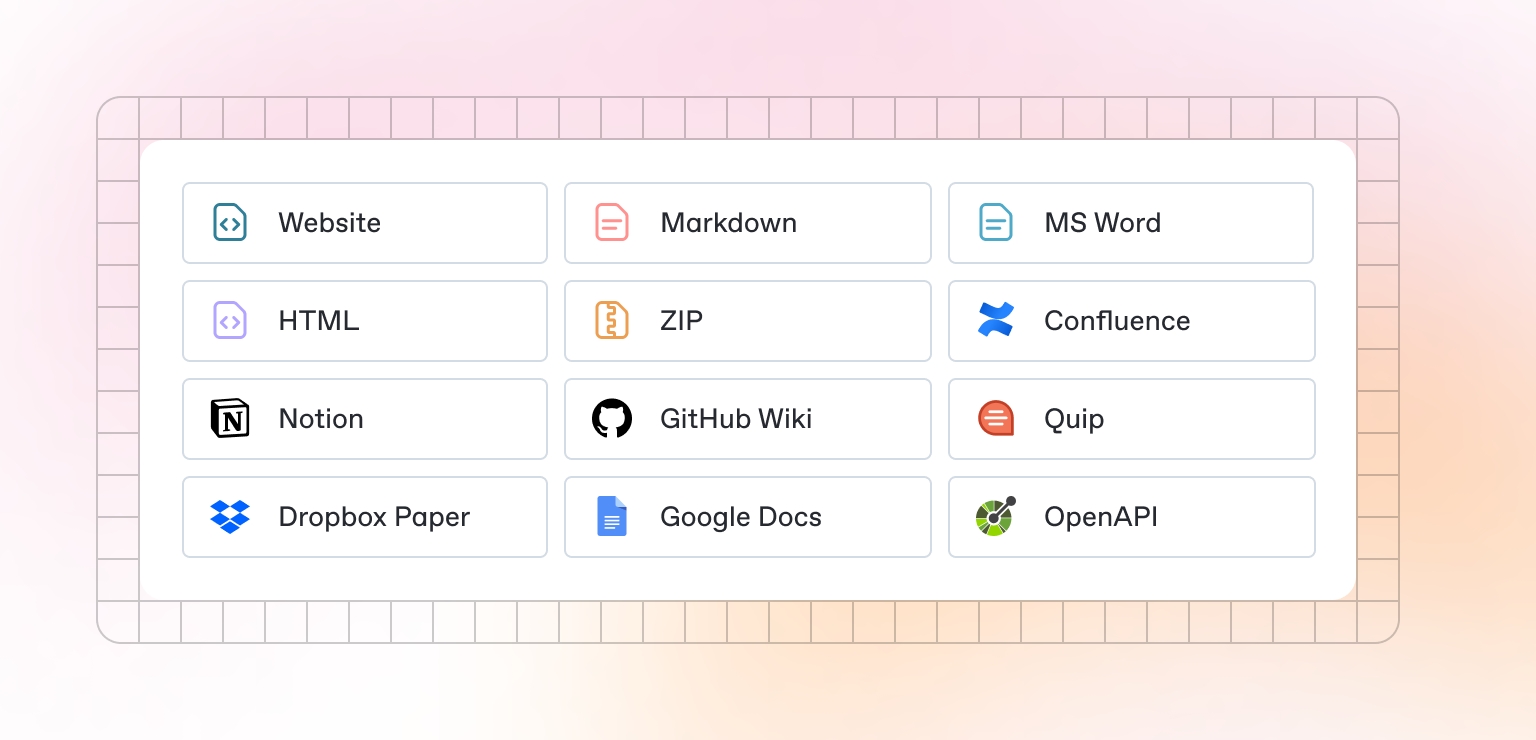
Visual Elements
Avatar: AI-generated or placeholder image
Name: Persona name
Role: Primary role/title
Demographics: Age, location, occupation
Fields Visible
Basic Information
Name: Editable text field
Role: Dropdown selection
Age Range: Number input
Location: Text input
Occupation: Text input
Goals and Motivations
Goals: Multi-line text area
Pain Points: Multi-line text area
Behavior Patterns: Multi-line text area
Technology Profile
Technology Usage: Checkbox list
Preferred Communication: Dropdown
Device Preferences: Mobile/Desktop/Both
Tech Comfort Level: Beginner/Intermediate/Advanced
Persona Card Interactions
Viewing Persona Details
Click persona card to expand
View complete persona information
See all goals, pain points, and behaviors
Review technology usage patterns
Editing Persona Information
Click edit icon on persona card
Modify fields in edit form
Update goals, pain points, or behaviors
Click "Save Changes" to update
Persona Card Actions
View Details: Click card to expand information
Edit: Click edit icon to modify persona
Delete: Click delete icon to remove persona
Duplicate: Create copy of existing persona
Generation Progress
Real-Time Updates
Progress Bar: Shows generation completion percentage
Status Messages: Updates on generation progress
Persona Count: Number of personas generated
Time Remaining: Estimated completion time
Generation Phases
Analysis Phase: System analyzes project description
Persona Creation: AI generates individual personas
Detail Population: Goals, pain points, and behaviors added
Finalization: Personas saved and displayed
Expected Output
Typical Persona Count
Simple Projects: 2-3 personas
Medium Projects: 3-5 personas
Complex Projects: 5-8 personas
Persona Types Generated
Primary Users: Main target audience
Secondary Users: Supporting user groups
Admin Users: System administrators
Stakeholders: Business decision makers
Quality Indicators
Detailed Goals: Specific, actionable goals
Realistic Pain Points: Common user frustrations
Behavioral Patterns: How users typically interact
Technology Alignment: Appropriate tech comfort levels
Next Steps After Generation
Review Generated Personas
Read Each Persona: Understand goals and pain points
Validate Accuracy: Ensure personas match your vision
Identify Gaps: Look for missing user types
Plan Refinements: Note areas for improvement
Persona Validation
User Research: Compare with actual user data
Stakeholder Review: Get team input on personas
Market Research: Validate against industry standards
Iteration Planning: Plan persona refinements
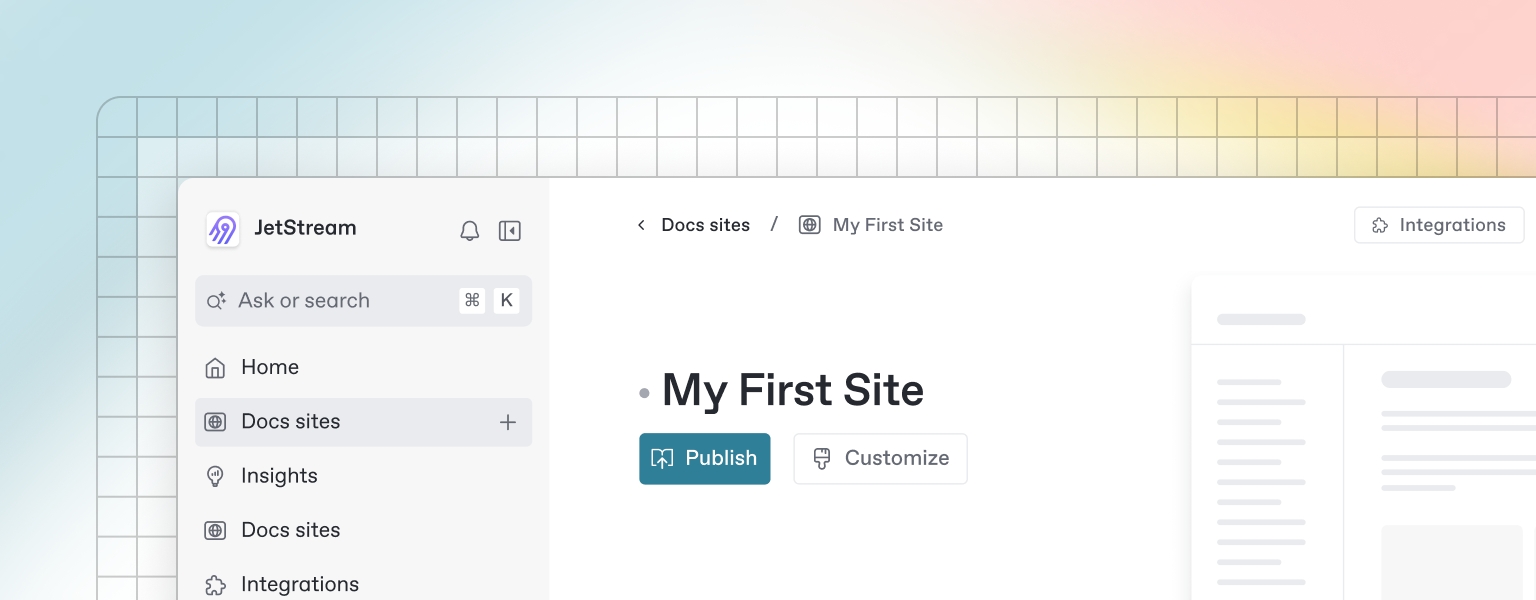
Last updated
Was this helpful?

