Pseudocode Generation
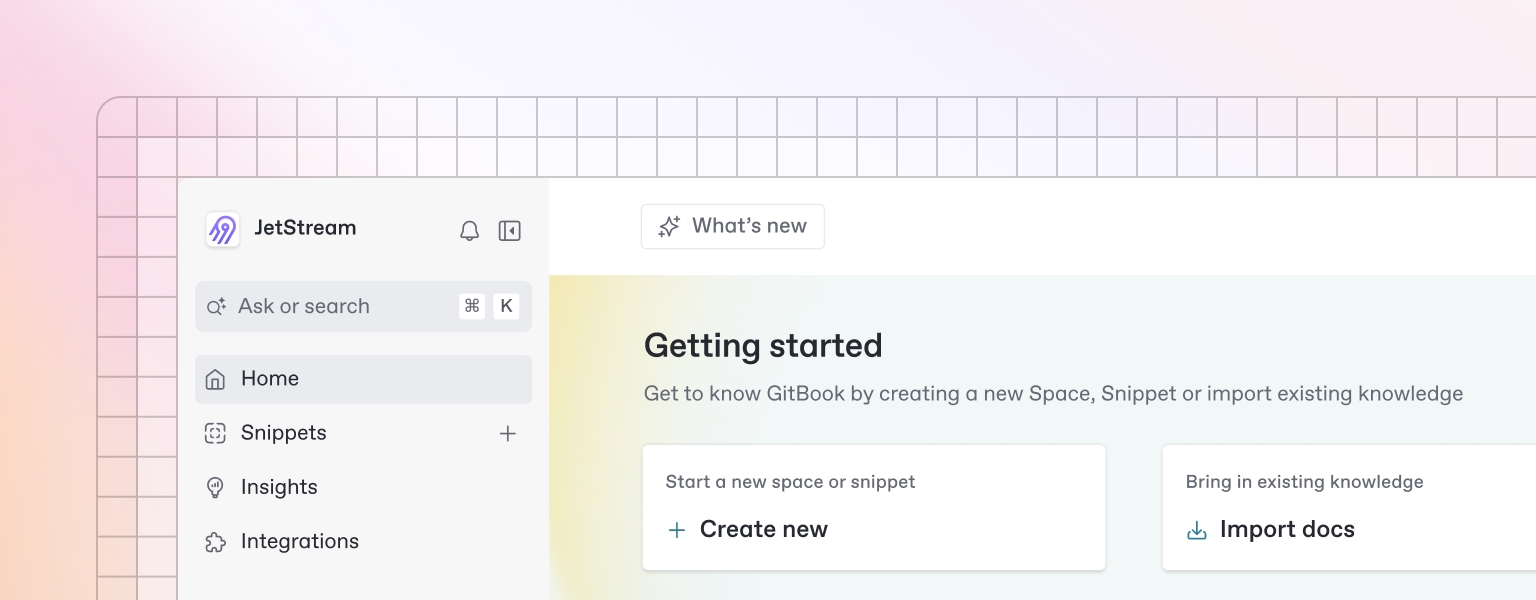
Accessing Pseudocode Section
Navigation to Pseudocode
Navigate to project sidebar
Click "Pseudocode" tab
View pseudocode page
Pseudocode Page Layout
Header Section:
Title: "Feature Pseudocode"
Generate Pseudocode Button: Primary CTA
Feature Selection: Choose specific feature
Export Options: Download as text/markdown
Content Area:
Feature Tabs: Pseudocode organized by feature
Code Blocks: Pseudocode for each feature
Empty State: Message when no pseudocode exists
Generating Pseudocode
Pseudocode Generation Process
Click "Generate Pseudocode" button
System analyzes features and user stories
Real-time generation with progress updates
Generated pseudocode displayed by feature
What Gets Generated
Implementation Steps: Step-by-step implementation guide
Algorithm Logic: Core algorithm and business logic
Data Flow: Data processing and transformation
Error Handling: Error management and recovery
Integration Points: External service integrations
Performance Considerations: Optimization strategies
Pseudocode Structure
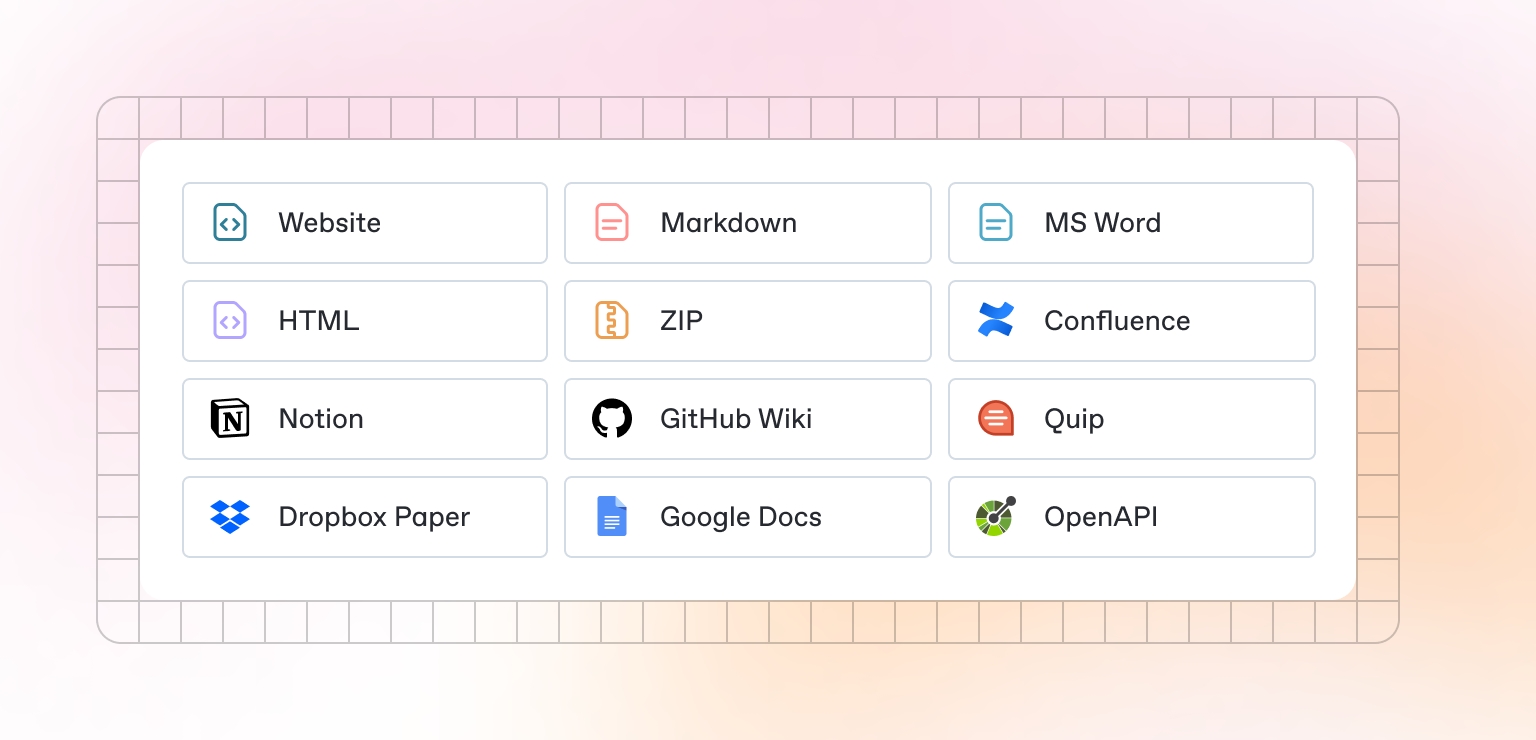
Feature Organization
Feature Tabs
Feature Name: Feature title and description
Feature Overview: Brief feature summary
Implementation Steps: Step-by-step implementation
Dependencies: Required components and services
API Calls: External service interactions
Database Operations: Data access patterns
Feature Details
Feature Description: Complete feature description
User Stories: Associated user stories
Acceptance Criteria: Feature acceptance criteria
Technical Requirements: Technical implementation requirements
Performance Requirements: Performance specifications
Code Format
Implementation Steps
Initialize: Setup and configuration
Validate: Input validation and verification
Process: Core business logic execution
Store: Data persistence and storage
Respond: Return results and responses
Handle Errors: Error management and recovery
Code Elements
Function Definitions: Method signatures and parameters
Variable Declarations: Data type definitions and initialization
Control Structures: If/else statements, loops, and conditionals
API Calls: External service requests and responses
Database Queries: Data access operations and transactions
Error Handling: Exception management and error recovery
Pseudocode Details
Implementation Steps
Step 1: Initialize
FUNCTION initialize_feature()
SET configuration = load_configuration()
SET database_connection = establish_connection()
SET external_services = initialize_services()
SET logging = setup_logging()
RETURN initialization_success
END FUNCTIONStep 2: Validate
FUNCTION validate_input(input_data)
IF input_data IS NULL THEN
RETURN validation_error("Input cannot be null")
END IF
IF input_data.required_fields IS EMPTY THEN
RETURN validation_error("Required fields missing")
END IF
FOR EACH field IN input_data.required_fields DO
IF field.value IS INVALID THEN
RETURN validation_error("Invalid field value")
END IF
END FOR
RETURN validation_success
END FUNCTIONStep 3: Process
FUNCTION process_business_logic(input_data)
SET processed_data = transform_data(input_data)
SET business_rules = apply_business_rules(processed_data)
SET calculations = perform_calculations(business_rules)
SET result = format_result(calculations)
RETURN result
END FUNCTIONStep 4: Store
FUNCTION store_data(data)
BEGIN TRANSACTION
TRY
INSERT INTO database_table VALUES (data)
UPDATE related_tables SET status = 'updated'
COMMIT TRANSACTION
RETURN storage_success
CATCH error
ROLLBACK TRANSACTION
LOG error
RETURN storage_error
END TRY
END TRANSACTION
END FUNCTIONStep 5: Respond
FUNCTION respond_to_client(result)
SET response = {
status: "success",
data: result,
timestamp: current_timestamp(),
request_id: generate_request_id()
}
SET headers = {
"Content-Type": "application/json",
"Cache-Control": "no-cache"
}
RETURN response_with_headers(response, headers)
END FUNCTIONStep 6: Handle Errors
FUNCTION handle_error(error)
LOG error_details(error)
IF error.type IS "validation_error" THEN
RETURN client_error(400, error.message)
ELSE IF error.type IS "database_error" THEN
RETURN server_error(500, "Database operation failed")
ELSE IF error.type IS "external_service_error" THEN
RETURN server_error(502, "External service unavailable")
ELSE
RETURN server_error(500, "Internal server error")
END IF
END FUNCTIONCode Elements
Function Definitions
Method Signatures: Function names and parameters
Return Types: Expected return value types
Parameter Types: Input parameter data types
Documentation: Function purpose and usage
Variable Declarations
Data Types: Variable type definitions
Initialization: Variable initialization values
Scope: Variable scope and lifetime
Naming: Consistent naming conventions
Control Structures
Conditional Logic: If/else statements and switches
Loop Structures: For loops, while loops, and iterations
Exception Handling: Try/catch blocks and error handling
Flow Control: Break, continue, and return statements
API Calls
Request Format: API request structure
Response Handling: API response processing
Error Handling: API error management
Authentication: API authentication and authorization
Database Operations
Query Structure: Database query format
Transaction Management: Database transaction handling
Data Validation: Database data validation
Performance Optimization: Query optimization strategies
CRUD Operations for Pseudocode
Create Operations
Generate for Feature
Select Feature: Choose specific feature
Click "Generate Pseudocode": Click generate button
Review Generated Code: Review AI-generated pseudocode
Customize if Needed: Modify generated code
Save Pseudocode: Save pseudocode to project
Generate All
Click "Generate All": Click generate all button
Select Features: Choose features to include
Configure Options: Set generation options
Review Results: Review all generated pseudocode
Save All: Save all pseudocode to project
Manual Entry
Click "Add Pseudocode": Click add button
Select Feature: Choose target feature
Enter Code: Write pseudocode manually
Format Code: Apply proper formatting
Save Entry: Save manual pseudocode
Import Pseudocode
Click "Import": Click import button
Select File: Choose pseudocode file
Map to Features: Map imported code to features
Review Import: Review imported pseudocode
Save Import: Save imported pseudocode
Read Operations
Browse by Feature
Feature Navigation: Navigate between features
Code Display: View pseudocode for each feature
Search Functionality: Search within pseudocode
Filter Options: Filter by feature or complexity
Preview Pseudocode
Code Highlighting: Syntax highlighting for readability
Step Navigation: Navigate through implementation steps
Dependency View: View feature dependencies
Documentation: View associated documentation
Export Pseudocode
Text Export: Export as plain text
Markdown Export: Export as Markdown documentation
PDF Export: Export as PDF document
Code Export: Export as code files
Update Operations
Edit Steps
Select Pseudocode: Click on pseudocode to edit
Modify Steps: Update implementation steps
Add Comments: Include additional explanations
Update Logic: Modify control flow and logic
Save Changes: Apply modifications
Add Comments
Select Code Block: Click on code section
Click "Add Comment": Click add comment button
Enter Comment: Write explanatory comment
Format Comment: Apply comment formatting
Save Comment: Save comment to pseudocode
Update Logic
Select Logic Section: Click on logic section
Modify Logic: Update business logic
Add Conditions: Add conditional logic
Update Flow: Modify control flow
Save Changes: Apply logic updates
Regenerate Pseudocode
Select Feature: Choose feature to regenerate
Click "Regenerate": Click regenerate button
Review Changes: Review new pseudocode
Compare Versions: Compare with previous version
Save New Version: Save regenerated pseudocode
Delete Operations
Remove Feature Pseudocode
Select Feature: Choose feature pseudocode
Click "Delete": Click delete button
Confirm Deletion: Confirm pseudocode deletion
Update References: Update dependent references
Clean Structure: Clean up structure
Clear All Pseudocode
Click "Clear All": Click clear all button
Confirm Clear: Confirm clearing all pseudocode
Backup Data: Backup important pseudocode
Clear All: Remove all pseudocode
Reset State: Reset to empty state
Remove Steps
Select Steps: Choose steps to remove
Click "Delete Steps": Click delete steps button
Confirm Deletion: Confirm step deletion
Update Structure: Update pseudocode structure
Validate Results: Validate updated pseudocode
Reset Pseudocode
Click "Reset": Click reset button
Confirm Reset: Confirm pseudocode reset
Backup Current: Backup current pseudocode
Reset to Default: Return to default state
Validate Reset: Validate reset results
Pseudocode Quality Guidelines
Good Pseudocode Examples
Clear and Specific
FUNCTION calculate_user_score(user_data)
SET base_score = 0
SET bonus_points = 0
FOR EACH activity IN user_data.activities DO
IF activity.type IS "purchase" THEN
base_score = base_score + activity.value * 0.1
ELSE IF activity.type IS "review" THEN
bonus_points = bonus_points + 5
END IF
END FOR
SET total_score = base_score + bonus_points
RETURN total_score
END FUNCTIONWell-Documented
// Function: Process user registration
// Input: User registration data
// Output: Registration result with user ID
// Error Handling: Validation errors, duplicate email
FUNCTION process_user_registration(registration_data)
// Step 1: Validate input data
SET validation_result = validate_registration_data(registration_data)
IF validation_result.is_valid IS FALSE THEN
RETURN registration_error(validation_result.errors)
END IF
// Step 2: Check for existing user
SET existing_user = find_user_by_email(registration_data.email)
IF existing_user IS NOT NULL THEN
RETURN registration_error("Email already exists")
END IF
// Step 3: Create new user
SET new_user = create_user(registration_data)
RETURN registration_success(new_user.id)
END FUNCTIONPoor Pseudocode Examples
Too Vague
FUNCTION do_stuff(data)
IF data IS good THEN
DO something
ELSE
DO something else
END IF
RETURN result
END FUNCTIONMissing Details
FUNCTION process_data(data)
SET result = process(data)
RETURN result
END FUNCTIONPseudocode Validation
Quality Checks
Completeness Validation
Step Coverage: Ensure all implementation steps are covered
Error Handling: Verify error handling is included
Edge Cases: Check for edge case handling
Documentation: Ensure adequate documentation
Clarity Validation
Readability: Verify pseudocode is readable
Specificity: Ensure pseudocode is specific
Consistency: Check for consistent formatting
Logic Flow: Verify logical flow is correct
Validation Process
Automated Checks: System validates pseudocode structure
Manual Review: Team reviews pseudocode quality
Stakeholder Validation: Business stakeholder approval
Developer Review: Development team validation
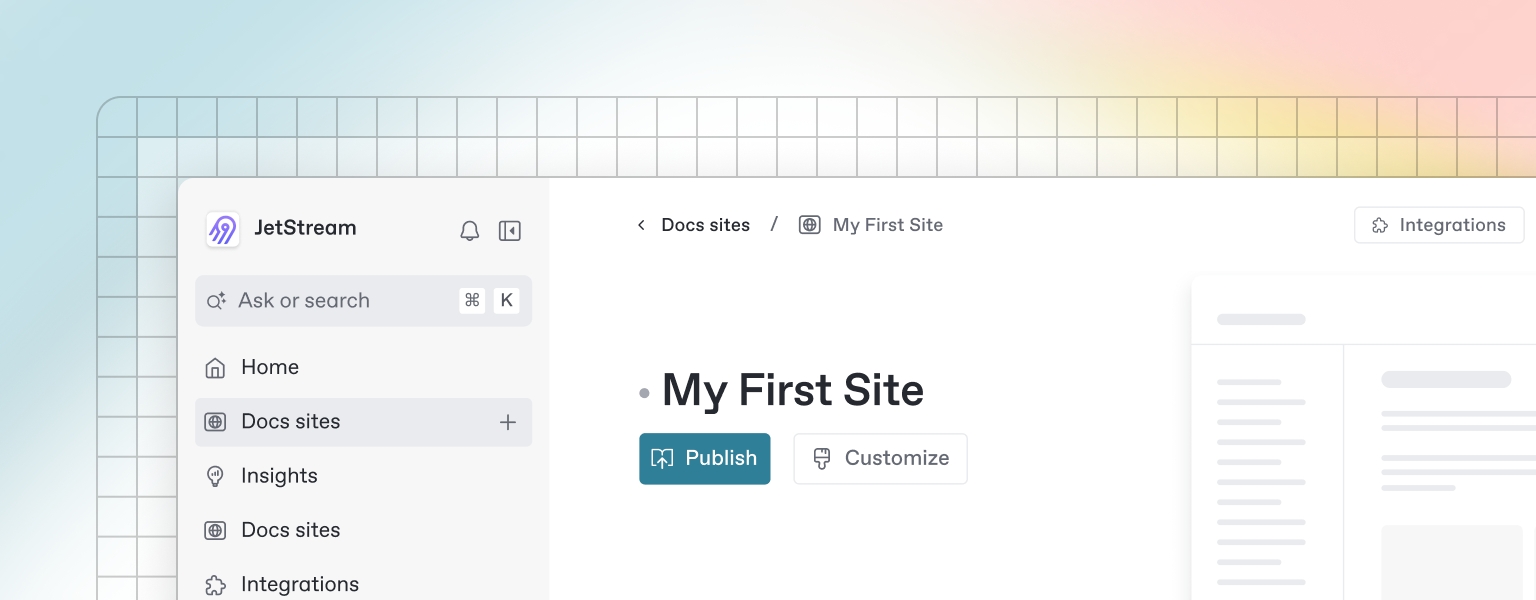
Last updated
Was this helpful?

